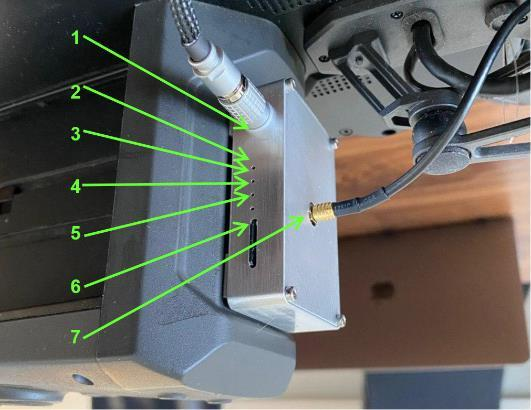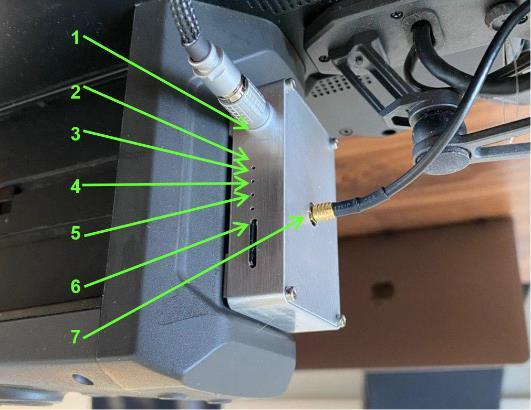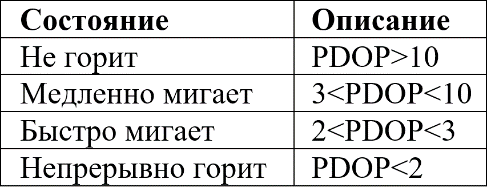Turning on and initializing TOPODRONE P61 and GNSS receiver
ПослеAfter успешнойsuccessful установкиinstallation of TOPODRONE Р61,P61, расположитеplace дронthe наdrone ровнойon твердойa устойчивойflat, поверхности.hard, Высокаяstable траваsurface. High grass, sandy beaches, metal structures (such as car hoods or ship decks), песчаныйslush, пляж,and металлическиеpuddles конструкцииare (напримерunsuitable капотfor автомобиляtakeoff. илиThere палубаis корабля),a слякоть,high иprobability лужиof –interference непригодныwith дляthe взлета,drone's такcompass какor могутaffecting вызватьthe помехиinitialization уof компасаthe дрона,camera повлиять на инициализацию подвеса с камерой или могут вызвать повреждение внутренних компонентов оборудования из-за коррозии или засорения.mount.
МестоThe дляtakeoff включенияlocation иshould взлетаbe должноin бытьan расположеноopen наarea открытойaway площадкеfrom вдалиtrees, отbuildings, деревьевpower lines and other obstacles. Turn on the drone. 5-7 seconds after the power supply, зданий,the ЛЭПsuspension иwith прочих препятствий. Выполните включение дрона стандартным способом. Через 5-7 секунд после подачи питания подвес с камеройthe TOPODRONE Р61P61 начнетcamera выполнениеwill инициализацииbegin initialization, производяcalibrating, калибровку,rotating вращаясьin вdifferent разные стороныdirections. НеDo препятствуйтеnot вращениюobstruct иthe неrotation перемещайтеor квадрокоптерmove вthe этотdrone момент.at Дождитесьthis окончанияmoment. процедурыWait калибровкиfor подвеса,the обычноsuspension этоcalibration занимаетprocedure to finish, it usually takes 10-15 секунд.seconds.
ОдновременноSimultaneously сwith подвесомthe suspension, the TOPODRONE GNSS receiver initializes and searches for the GPS signal when receiving power. If there is even a small GNSS приемникsignal from several satellites, TOPODRONE приwill полученииstart питанияrecording такkinematics жеdata производитon инициализациюthe и поиск GNSS сигнала. При наличии даже небольшого GNSS сигнала от нескольких спутников, приемник TOPODRONE начнет запись данных кинематики на внутреннюю карту памятиinternal Micro-SD.SD Нормальноеmemory времяcard. инициализацииNormal приемникаinitialization time of the Topodrone –receiver is 15-60 секундseconds.
Main elements of the TOPODRONE GNSS receiver
- Cable connecting the GNSS receiver module and pendant to the TOPODRONE 61 camera.
- Green colored LED. Indicates that power is being supplied to the GNSS receiver.
- Orange color LED. Indicates the status of recording to the memory card. During recording, the LED blinks rapidly. Each blink corresponds to the recording of 4 KB of data
- LED blue. Indicates the signal quality of the GNSS antenna
- Red LED Indicates that there are errors in the system. If an error occurs, check the memory card. If replacing or formatting the micro-SD card does not solve the problem, contact support.
- Micro-SD card slot.
- GNSS antenna coaxial cable.
Each time the receiver is turned on, a new .ubx file is created in the folder named DD-MM-YY (day-month-year) with the format name HH-MM-SS (hours-minutes-seconds).
КаждыйIndication разof приblue включенииLED приемникаof в папке с именем в формате ДД-MM-ГГ (день-месяц-год) создается новый. ubx файл с именем формата ЧЧ-MM-СС (часы-минуты-секунды).