Frequently Asked Questions
What should I do if my camera does not show up as a payload in the DJI Pilot 2 app?
What should I do if my camera does not show up as a payload in the DJI Pilot 2 app?
Disconnect the camera power by unplugging the X-Port from the Skyport connector, reboot the drone, check if the cable is securely inserted into the SHLD connector, otherwise contact technical support by email [email protected]
or by phone +7(499)938-79-18
What to do if the delivery set provides for the joint use of TOPODRONE P61 camera and laser scanner, but you need to perform a flight without collecting photogrammetric data and get only a cloud of laser scanning points?
In this case there are 2 options:
- Remove the TOPODRONE P61 camera from the laser scanner to reduce the payload weight, but do not remove the L-shaped pad. In this case, when processing the high-precision path of the laser scanner, choose the installation option with the TOPODRONE P61 camera.
- Place the V-shaped plate of the laser scanner mount in such a way that the tip looks in the opposite direction of the drone movement, and the skis are not twisted. The screenshots below show the correct installation of the V-plate.
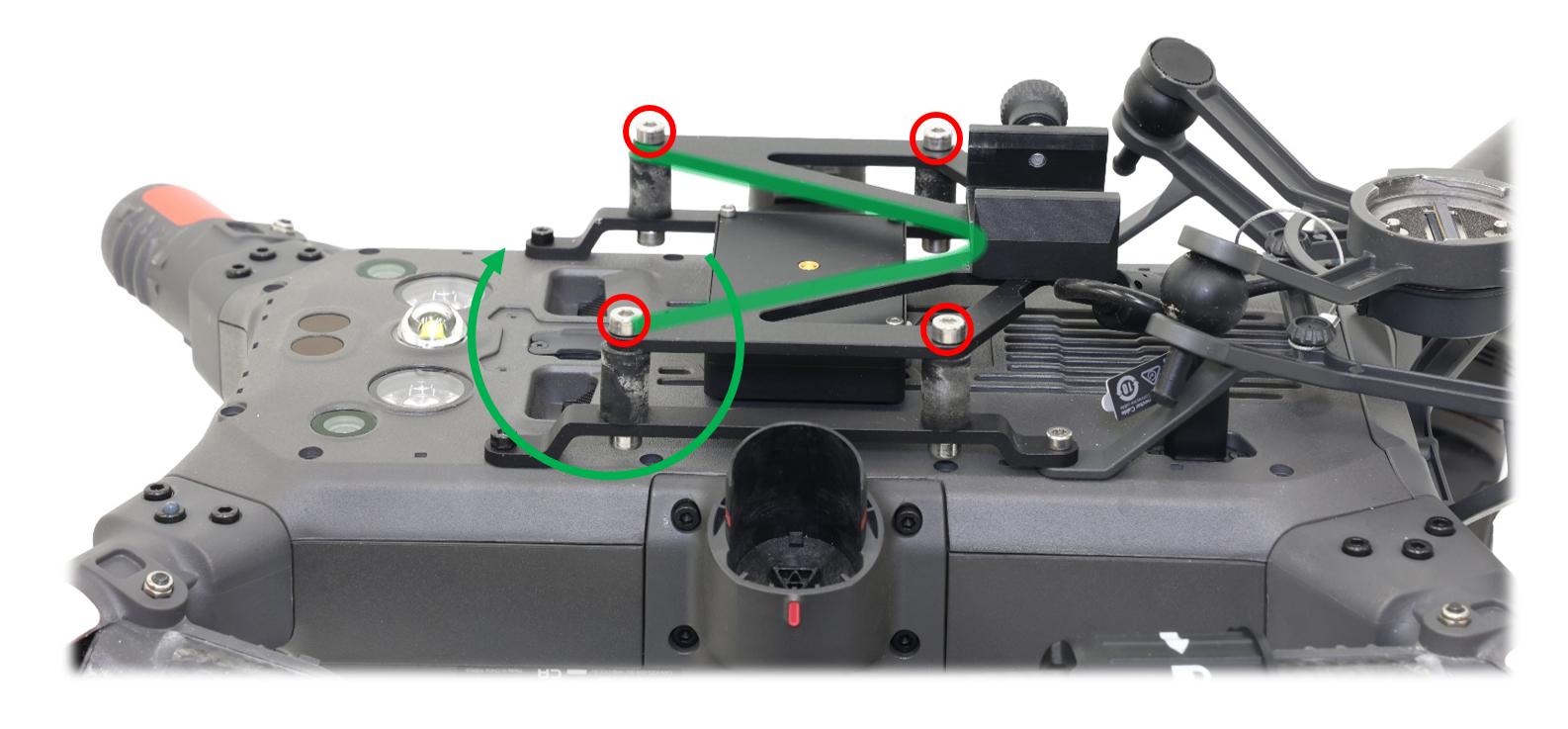
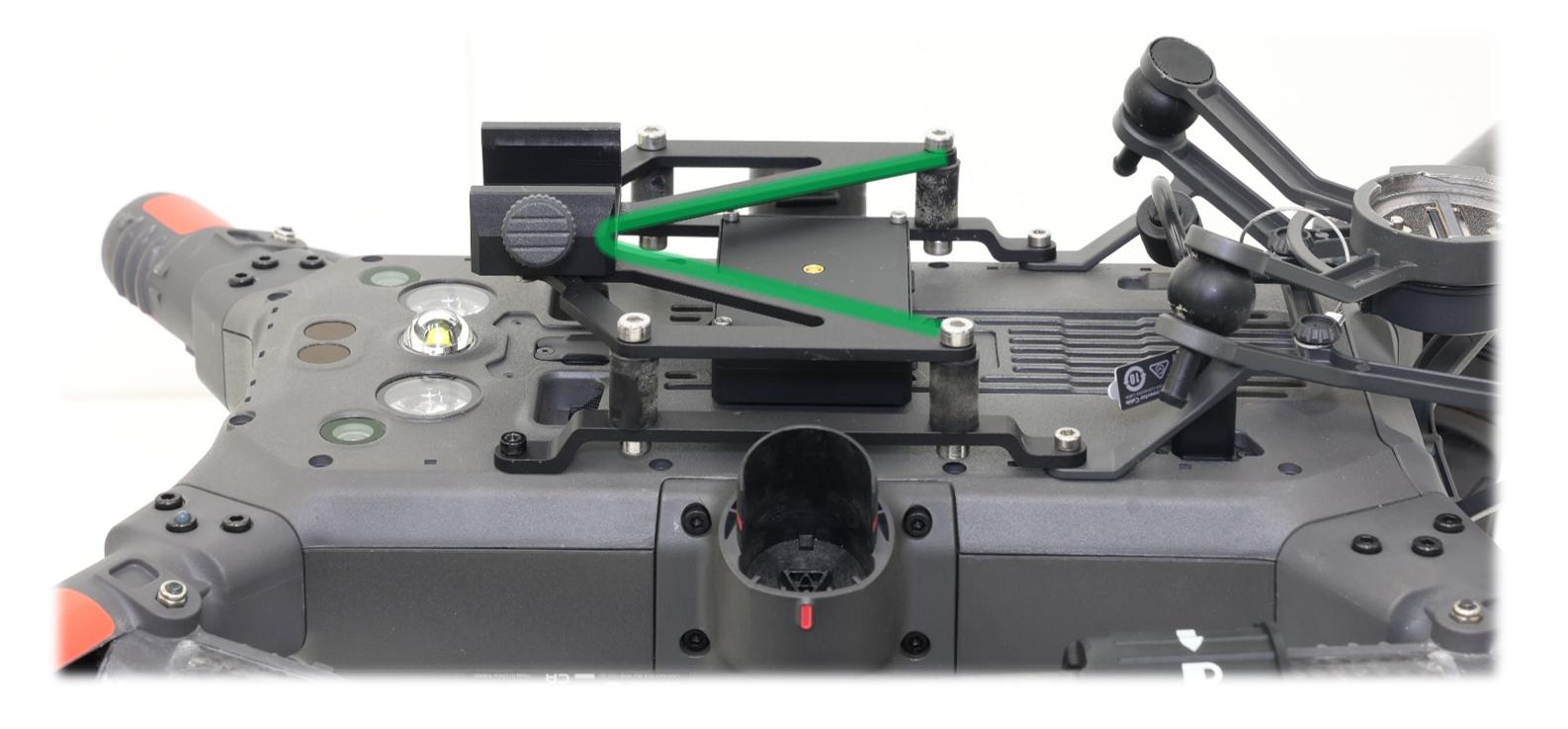
- As a result of studying and following all points of this manual, the user is able to perform installation and setup of the TOPODRONE P61 camera.

No Comments